How to use shot tracking
-
As soon as you tee off for your round, tap the
 at the bottom right of the GPS screen.
at the bottom right of the GPS screen.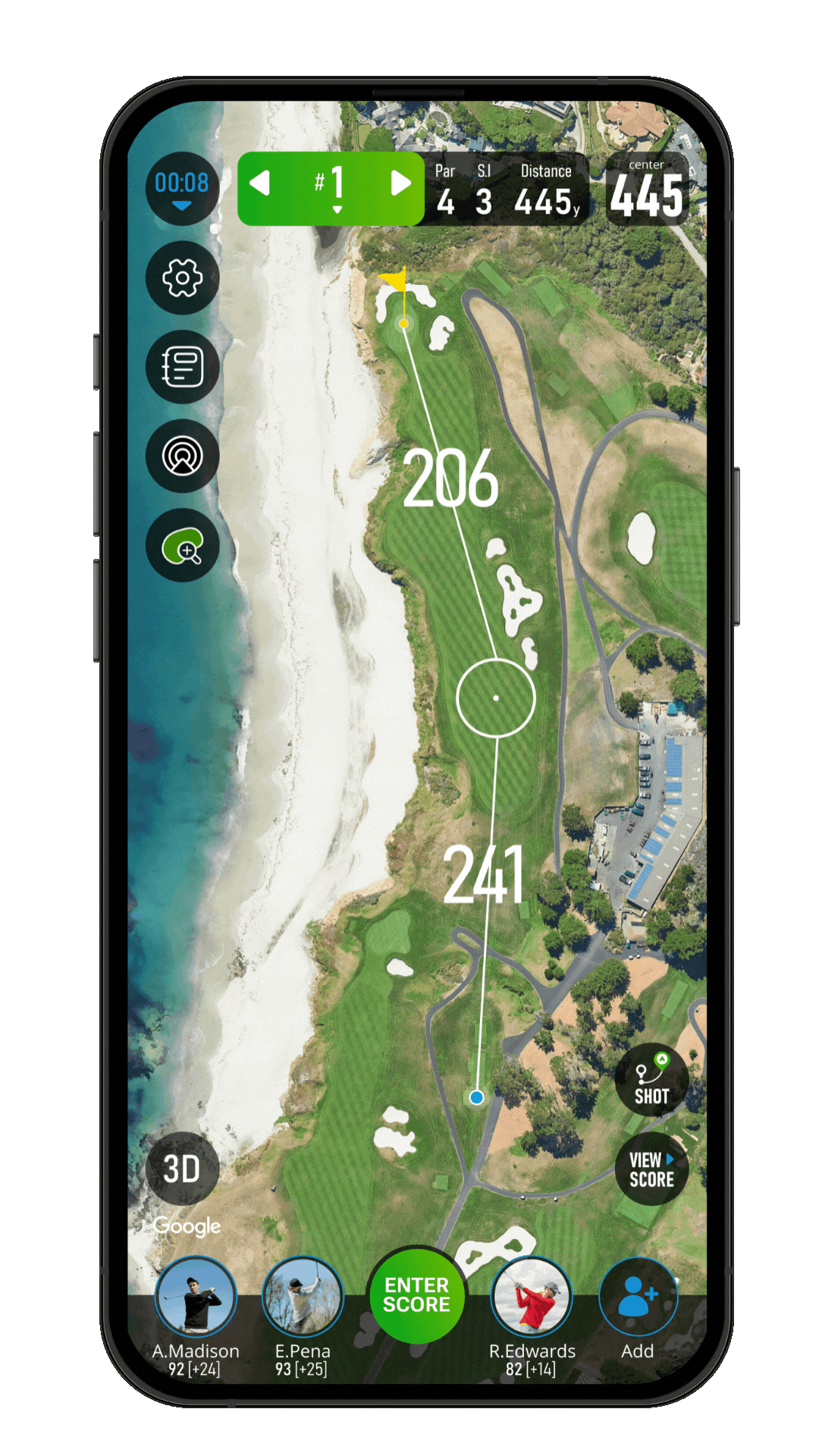
-
Select club and tap Start Tracking.
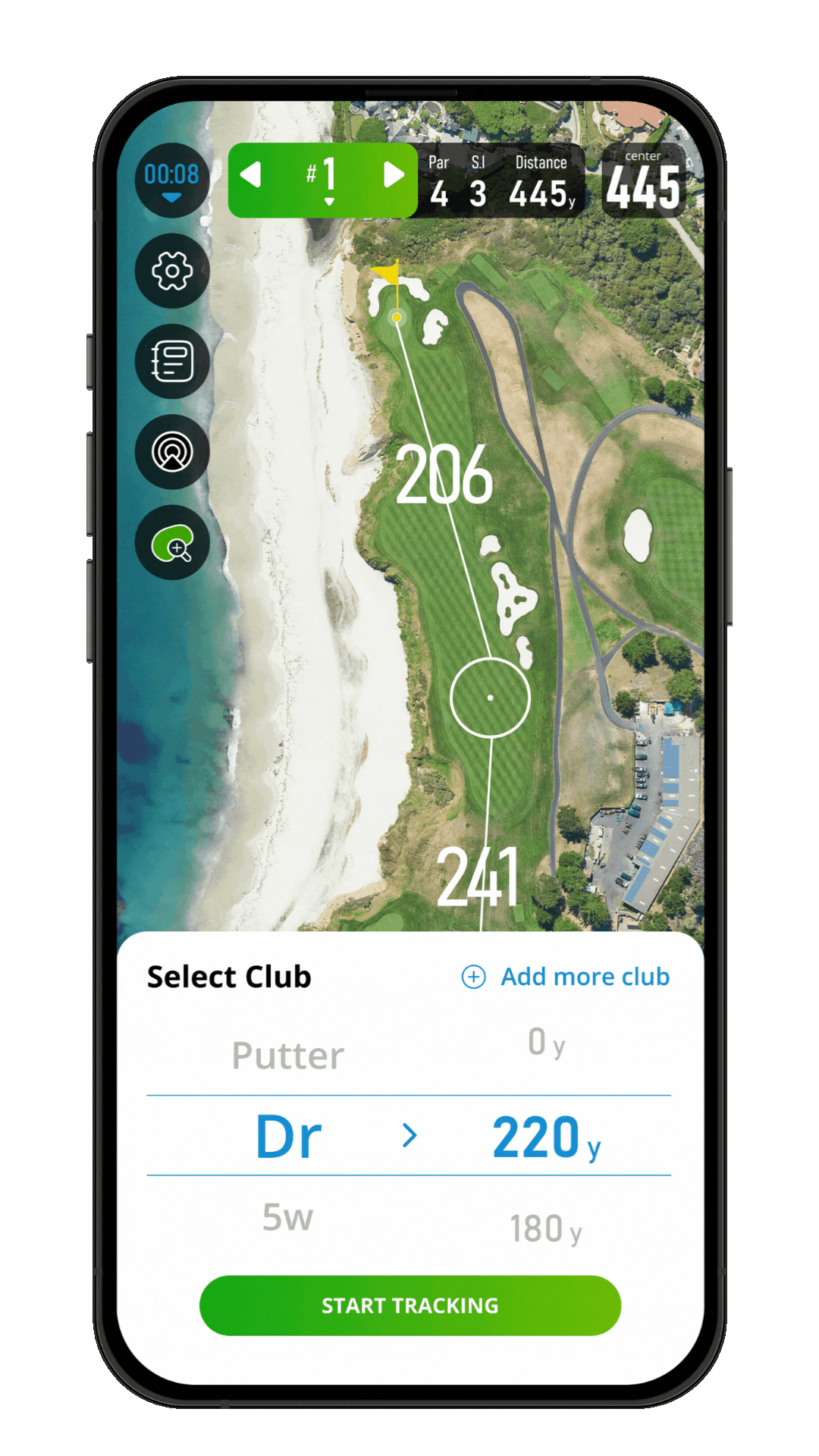
-
When you're satisfied with your shot details, tap
to save the shot.

-
Repeat this process for each shot.