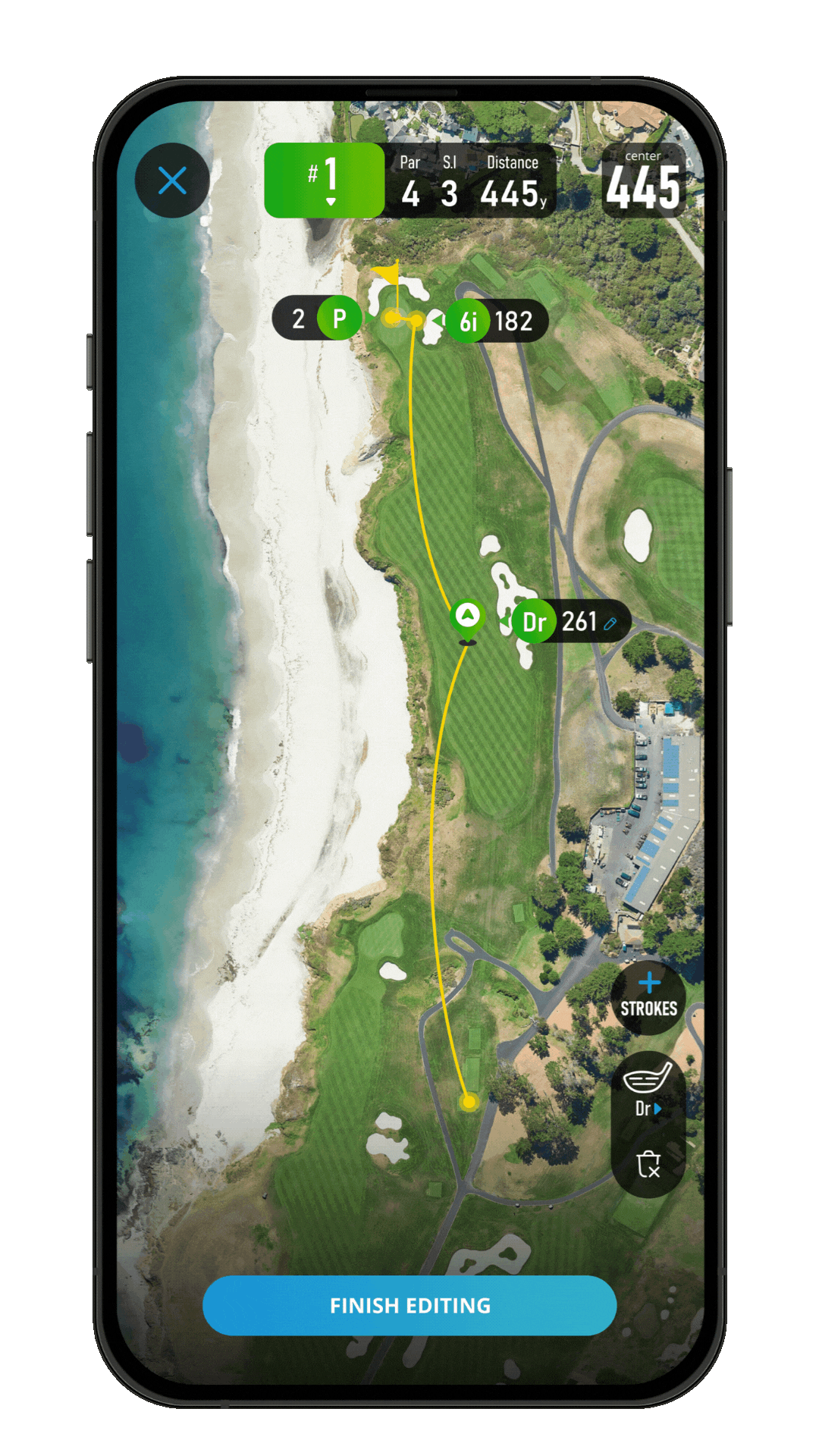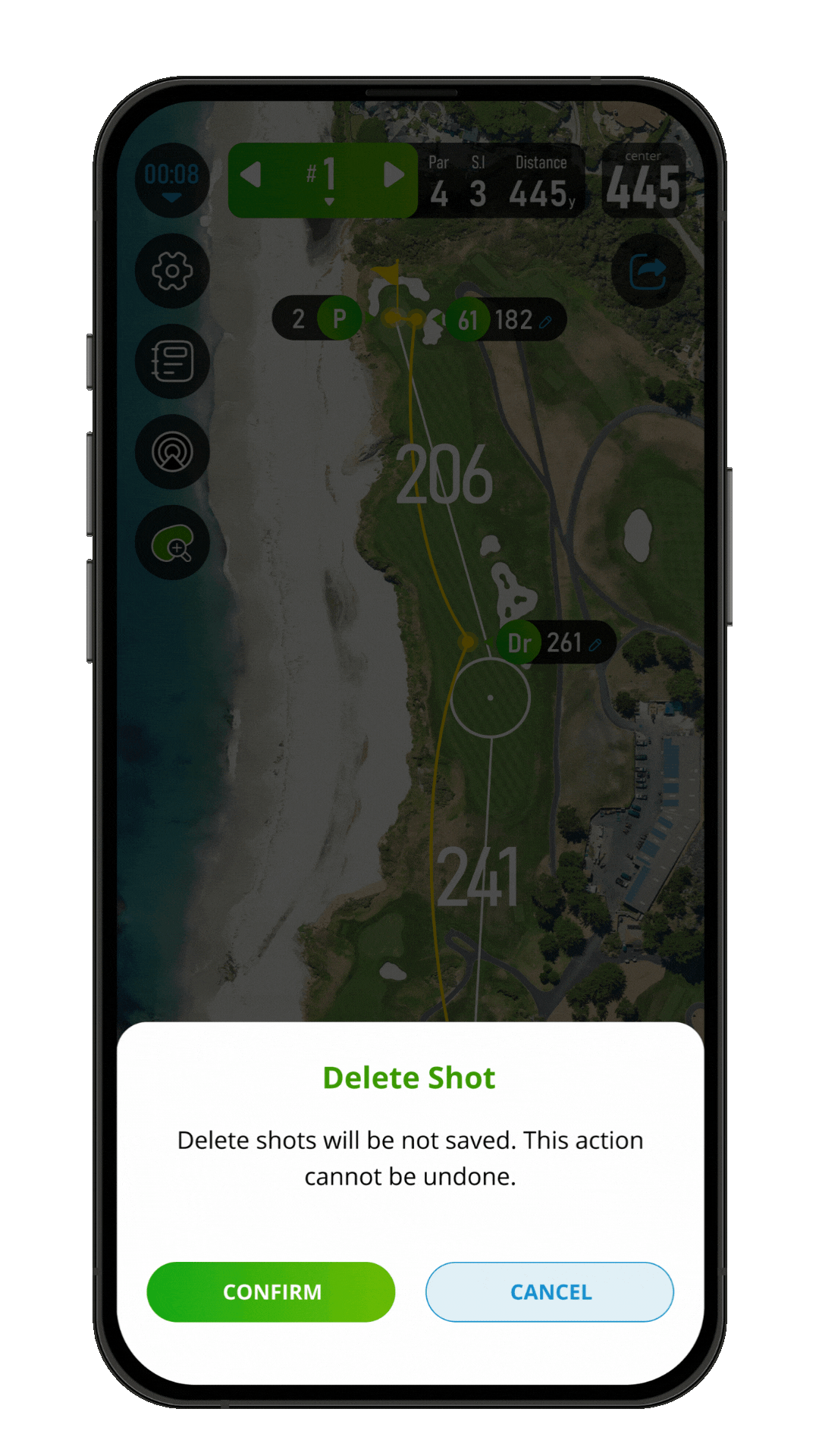Edit your shot
-
Edit shot locationTap and hold
to edit your shot.
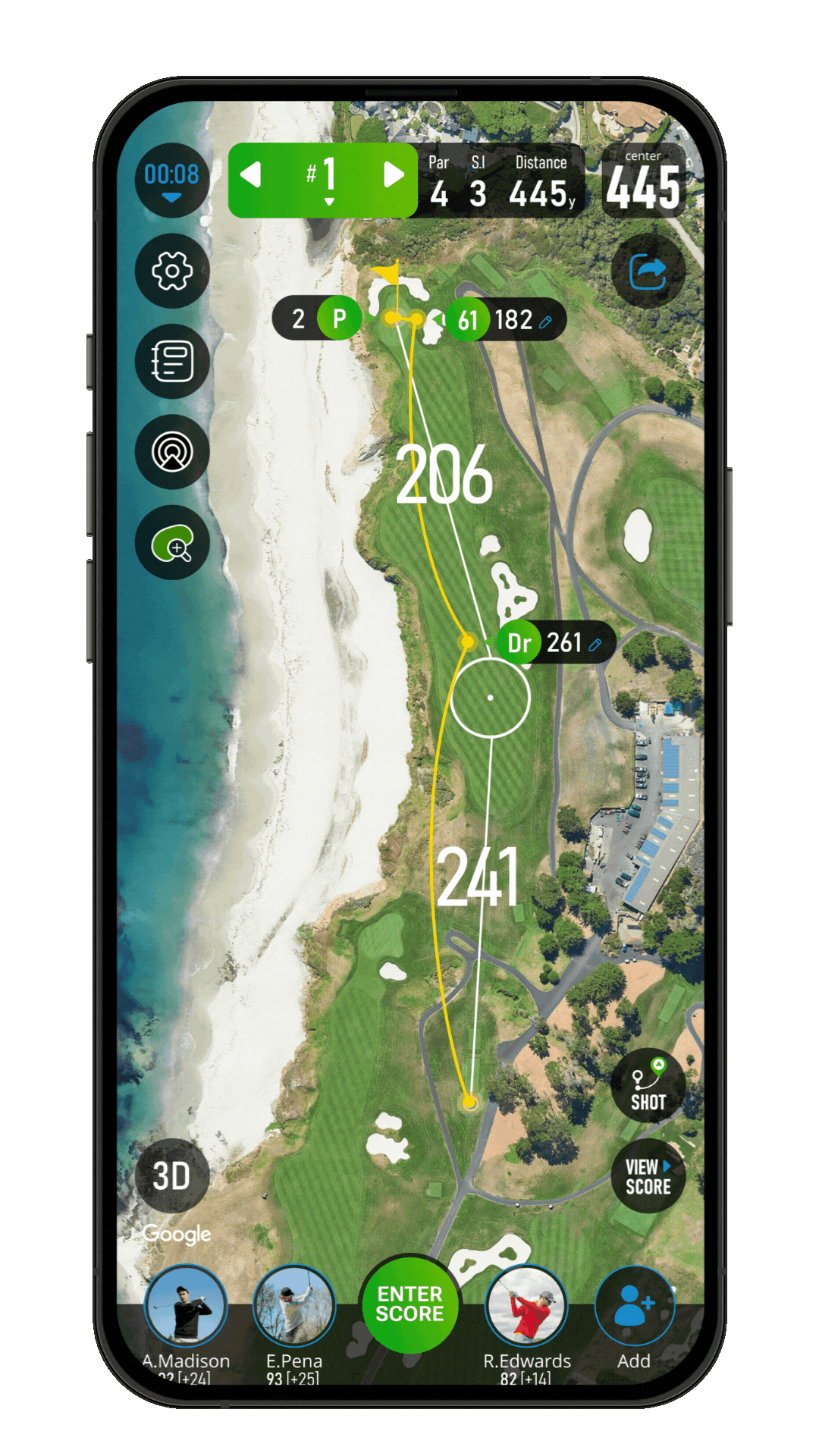
 Once you satisfy with your shot, tap finish editing.
Once you satisfy with your shot, tap finish editing.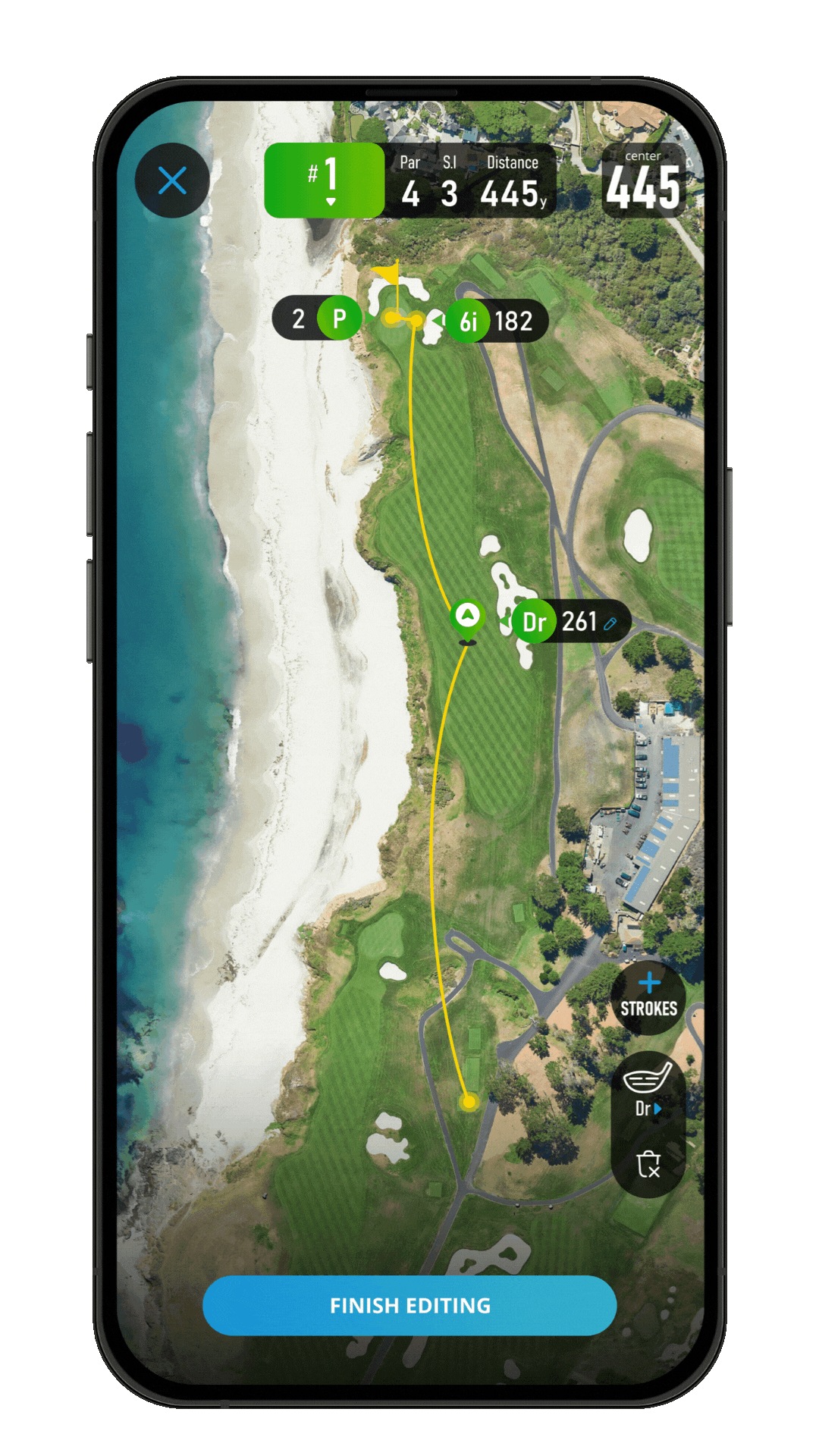
-
Edit clubTap
to edit club.
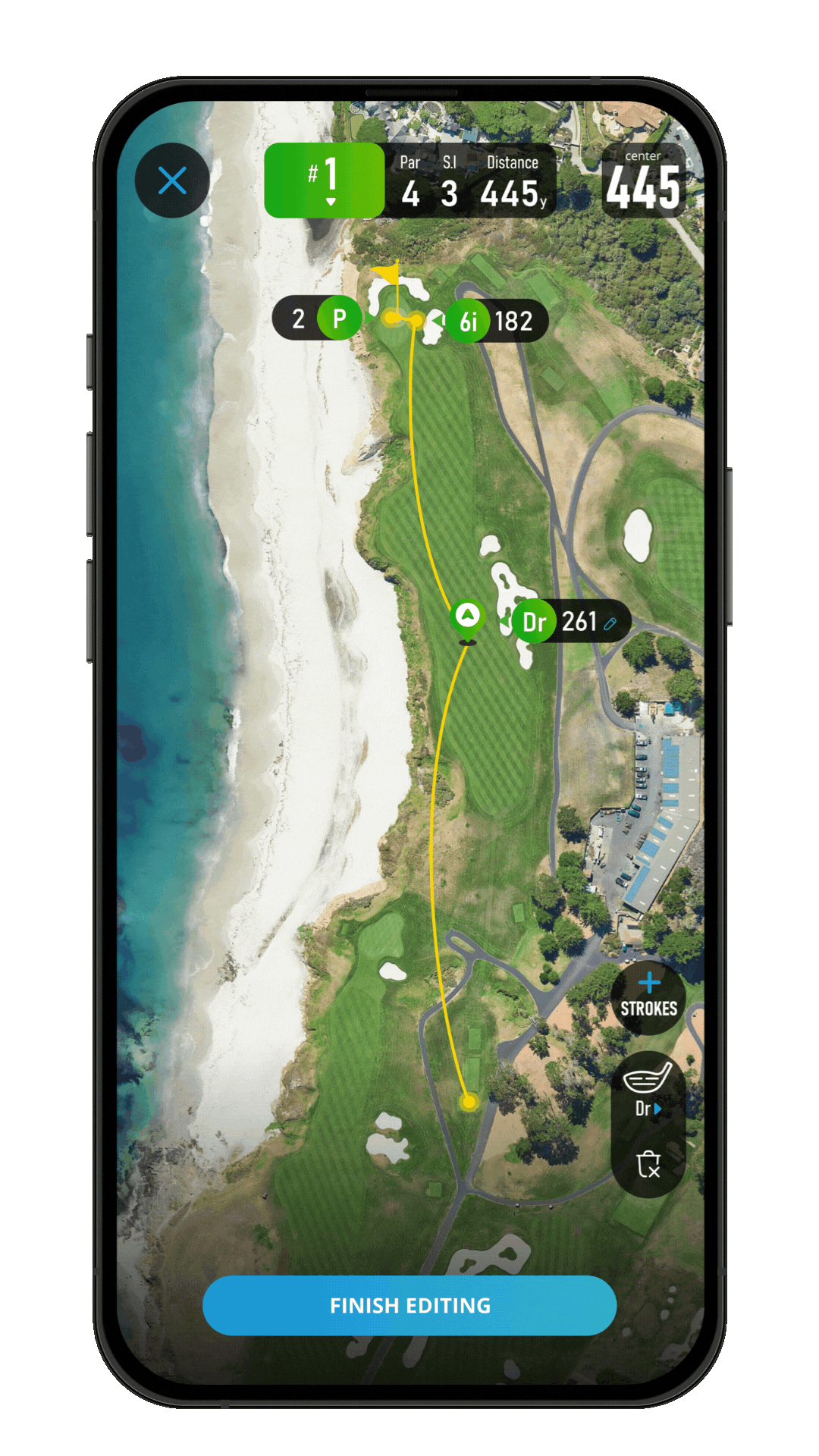 Choose club and tap save.
Choose club and tap save.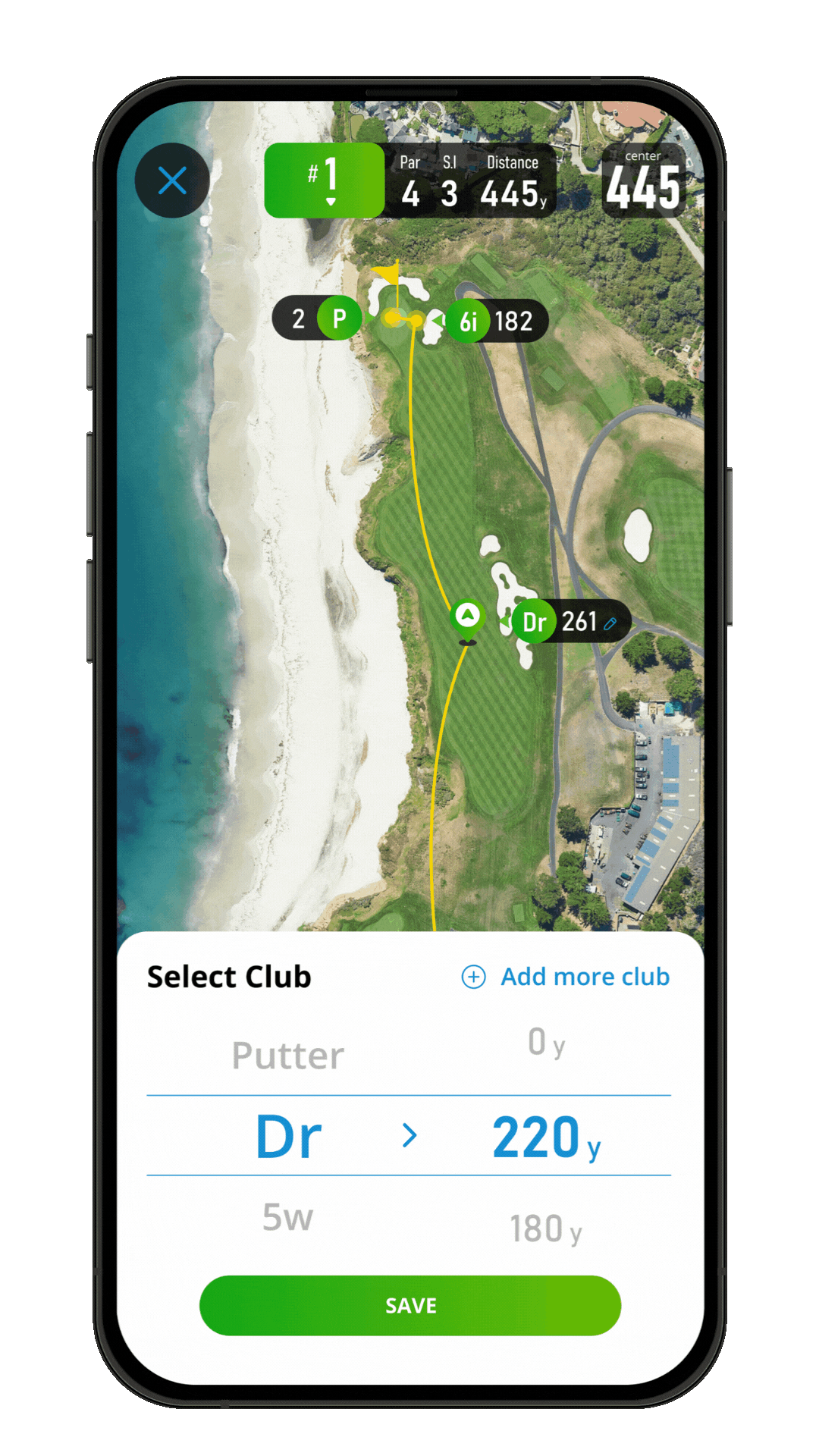
-
Delete shotTap
to delete the shot