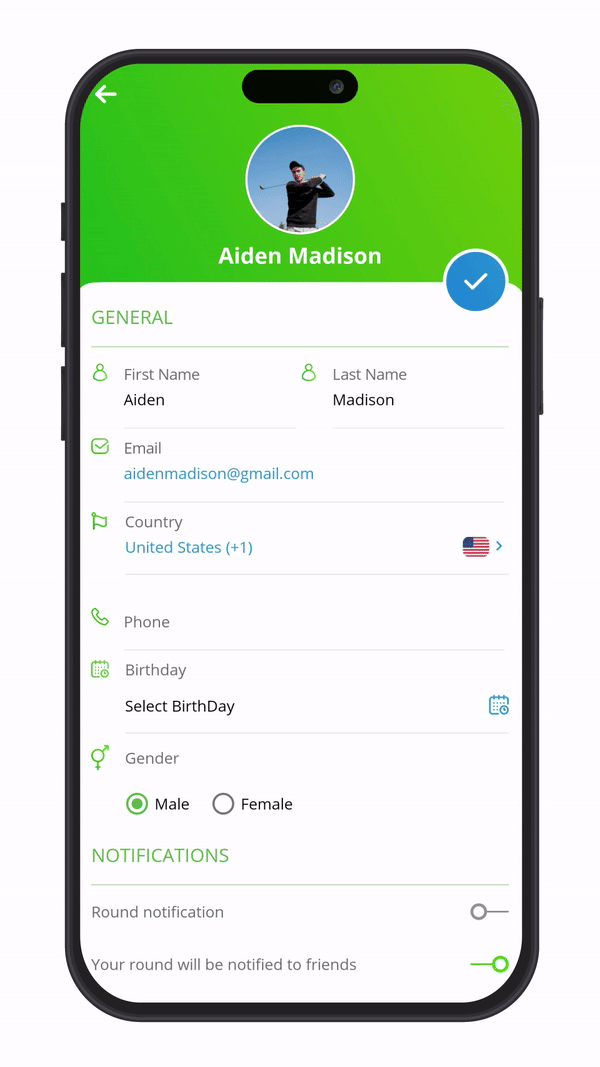How to change account settings
To change your account setting:
-
Open EasyGolf app.
-
Tap on your avatar in the bottom right corner.
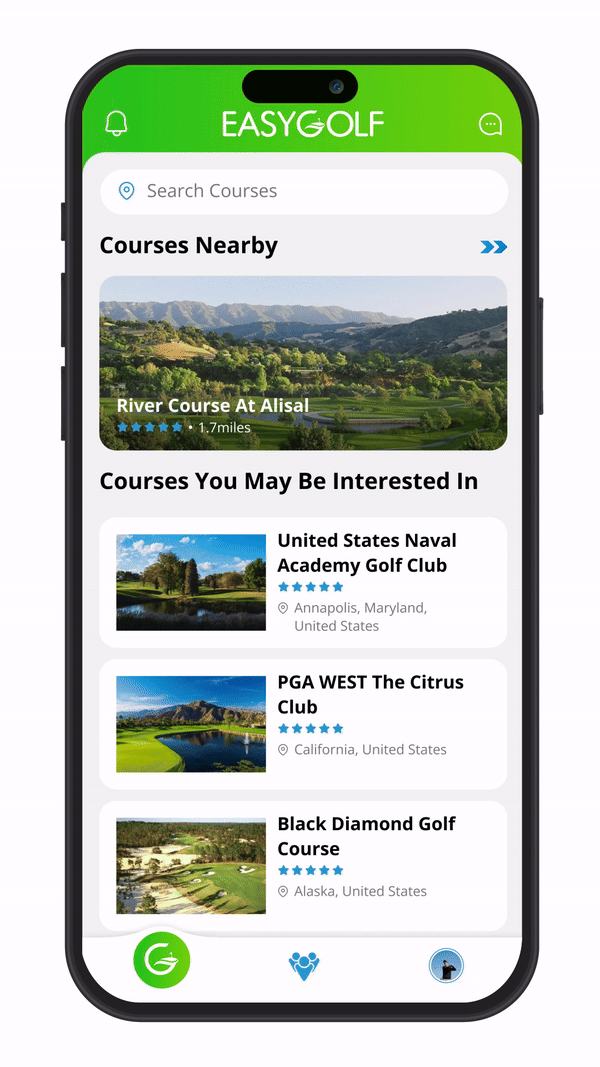
-
Tap on
in the upper left corner.
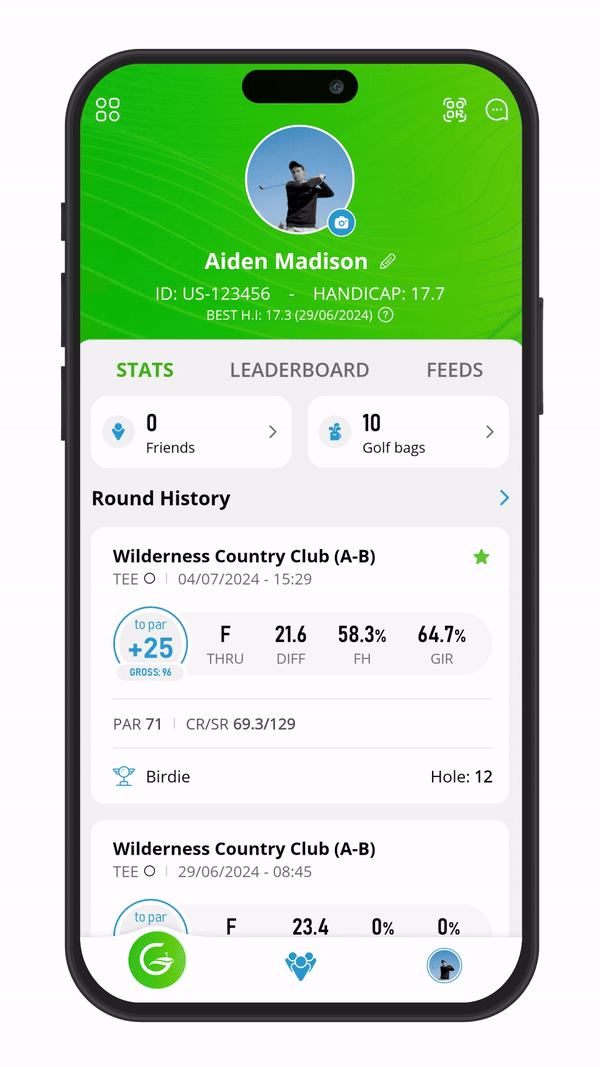
-
Tap on Account Settings.
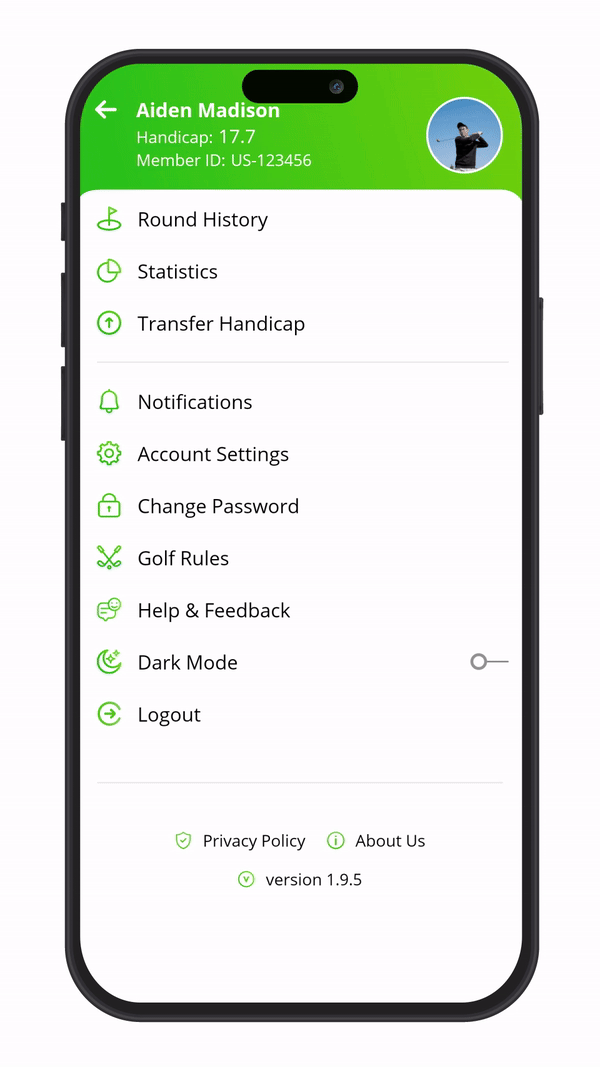
-
Tap on
to change your account information.
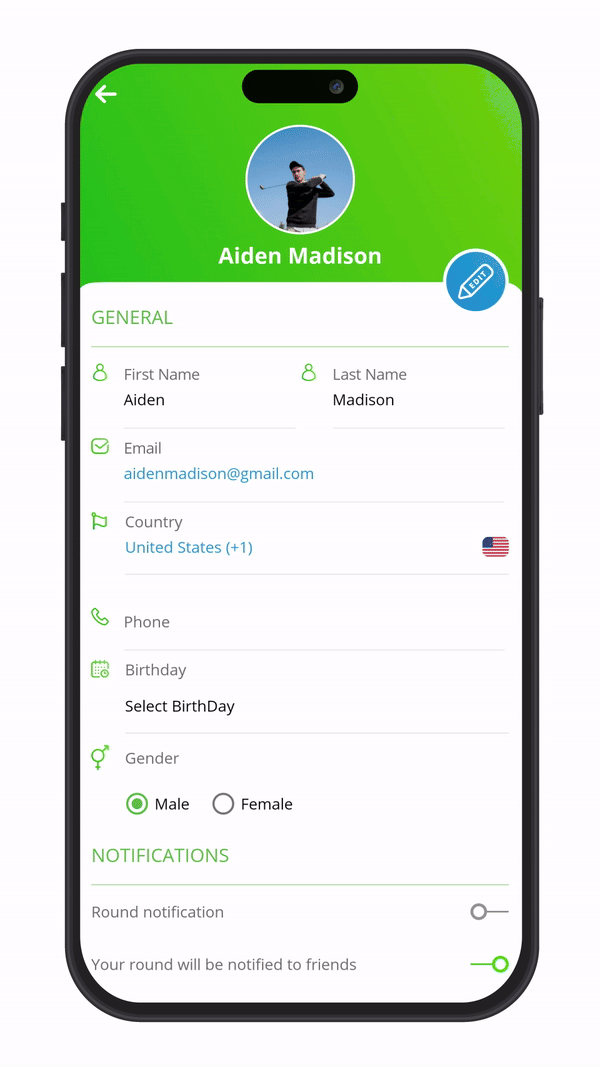 Tap
Tapto save your changes.